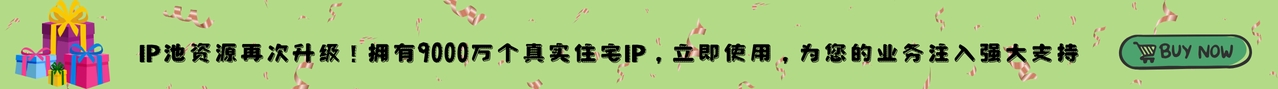With the rapid development of contemporary information, network technology has already integrated into our work and life. Dynamic residential proxy IP, as an emerging technology, solves many problems related to network security and access restrictions. Setting up and using domestic dynamic residential IP proxies is gradually becoming popular among contemporary young people who are online. So, how does the use of dynamic residential IP proxies in China operate? It can be mainly divided into the following steps:
Dynamic IP allocation for purchasing domestic dynamic residential network services
Choose a domestic network service provider or agent that provides dynamic IP address allocation functionality to ensure that the purchased network services support dynamic IP settings and management functions. 98IP, as a global provider of high-quality IP resources, possesses a high-quality IP pool and dynamic pure IP resources, providing users with a stable, secure, and efficient user experience.
Dynamically allocate IP to configure routers and devices
Configure routers and devices in the purchased network services to ensure the allocation and management of dynamic IP addresses. Through the management interface of the router, perform relevant network settings and configurations, and assign dynamic IP addresses to the required devices. Ensure that the network and proxy settings on the device side are correct so that the obtained dynamic IP address can be used properly.
Building a proxy server
You can choose to build your own proxy server or use a cloud server to build it. When building a proxy server, choose a stable and fast network environment to ensure the normal operation of the proxy server.
Set up network proxy
Set up a network proxy on the proxy server to forward user requests to the target server and return the response from the target server to the user.
Hide user IP address
By setting up a proxy server, the user's real IP address is hidden to protect their privacy and security.
Configure proxy settings
On the user side, configure the address and port of the proxy server to the local computer or router.
The above is all the content shared today. Thank you for reading. Looking forward to seeing you again next time and wishing you a happy life!
More
- What is the practical application value of IP online proxy? What factors determine the price of IP agents?
- Should Facebook use commercial IP or residential IP?
- What do I need to be aware of when using an HTTP proxy?
- How effective is using proxy IP and is it suitable for your business?
- How to resolve domain names using dynamic IP
- What are the benefits of short-acting proxy IP
- The speed comparison between static IP proxy and dynamic IP proxy. Do you know the difference between the two?
- Detailed explanation of proxy IP: How to use and manage it to improve network anonymity and security
- Does a crawler have to have a proxy pool?
- High-quality static residential IP, building a static residential IP proxy pool