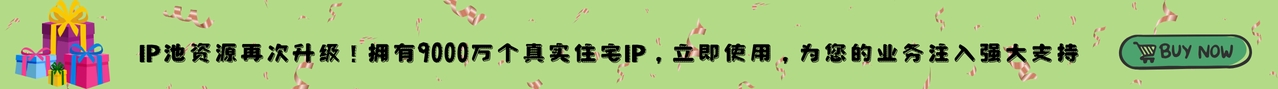What is a global proxy?
In the online world, a proxy server is a server that acts as an intermediary, and our network requests can be realized through the proxy server. A global proxy means that all network requests go through the proxy server, rather than just for certain specific applications or websites. A global proxy can help users achieve anonymity and security of network traffic.
iPhone global proxy configuration steps
To configure a global proxy on an iPhone, you need to go through the following steps:
1. Open the "Settings" application, tap the "Wi-Fi" option, and then tap the information button of the currently connected Wi-Fi network.
2. In the Wi-Fi network details, find the "HTTP Proxy" option and select "Manual".
3. Enter the address and port number of the proxy server in the "Server" and "Port" columns.
4. If the proxy server requires username and password authentication, you can enter the username and password in the corresponding options.
5. Tap the "Save" button and reconnect to the Wi-Fi network.
6. After completing the above steps, the network traffic on the iPhone will be transmitted through the proxy server.
Common problems and solutions
When using the global proxy, you may encounter some problems. Here are some solutions to common problems:
1. Unable to connect to the proxy server: You can try to change different proxy server addresses and port numbers, or contact the proxy service provider to solve it.
2. Slow proxy speed: You can try to use other proxy servers, or contact the service provider to upgrade the network bandwidth.
3. Unstable proxy server: You can try to change the proxy server regularly, or choose 98IP's proxy service provider.
The above is the configuration method of the iPhone global proxy and the solutions to common problems. I hope it can help friends in need. Enjoy a more private and secure network experience.
Related Recommendations
- How to change the IP address of a computer: It is actually very simple to follow these steps
- How to set up an HTTP proxy server on iPhone or iPad
- Apple mobile phone set up static IP tutorial, what is the role of long-term IP agents?
- Basic learning on web crawlers, Xiaobai 98IP will accompany you to advance
- How to turn off global proxy settings
- How does overseas agent IP work?
- How to add a proxy server to software? You just need to remember these five steps
- Setting up steps for overseas iPhone HTTP proxy
- How to set the port on the proxy server: Simple configuration to achieve network connection
- Full process of HTTP tunnel proxy IP setting