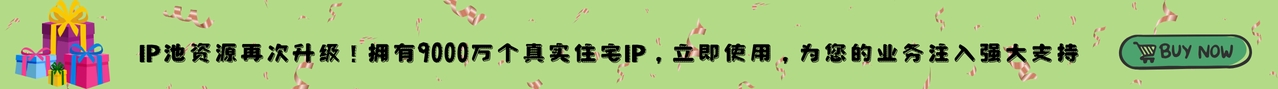As a short video platform that is popular all over the world, TikTok has attracted the attention of countless users. However, sometimes users find that they cannot watch videos after downloading and installing TikTok. This may be caused by geographic restrictions or network problems. To solve this problem, we can try to use a proxy IP to access TikTok. Here are five detailed steps to help you solve the problem of not being able to watch TikTok after downloading.

1. Confirm the status of the TikTok app
1.1 Check for app updates
First, make sure your TikTok app is the latest version. Sometimes problems with the app itself may cause the inability to watch videos, and updating the app can fix these problems.
1.2 Reinstall the app
If you still cannot watch after updating, try uninstalling the TikTok app and reinstalling it. This can clear potential errors or cache problems in the app.
2. Check network settings
2.1 Confirm network connection
Make sure your device is connected to the Internet and the network connection is stable. TikTok requires a stable network connection to play videos normally.
2.2 Troubleshoot network problems
If the network connection is unstable, try restarting the router or switching to another network environment, such as using a mobile network or a different Wi-Fi network.
3. Configure proxy IP
3.1 Choose a suitable proxy service
Choose a reliable and suitable proxy service provider for you. Make sure the service provider can provide a stable proxy IP and support access to TikTok.
3.2 Set up the proxy IP
Configure the proxy IP on the device. This can usually be found in the network settings of the device. Enter the address and port number of the proxy server according to the instructions of the proxy service provider.
3.3 Verify the proxy settings
After the configuration is completed, verify that the proxy settings are correct. You can try to visit some restricted websites or services to ensure that the proxy IP is working properly.
4. Adjust the phone system settings (for iOS and Android)
4.1 iOS system settings
For iOS devices, make sure that "VPN and device management" in "Settings" is correctly configured and the certificate of the proxy service is trusted.
4.2 Android system settings
For Android devices, make sure that the proxy IP is correctly configured in the "Network and Internet" or "Connections" section in "Settings". In addition, check if there is any firewall or security software blocking access to TikTok.
5. Test and enjoy TikTok
5.1 Test the viewing effect
After completing the above steps, open the TikTok app and try to watch the video. If everything is set up correctly, you should be able to watch the video content on TikTok smoothly.
5.2 Adjustment and Optimization
If you still encounter problems during viewing, such as slow video loading or freezing, you can try to adjust the proxy IP settings or contact the proxy service provider for help.
Summary
With the above five steps, you should be able to solve the problem of being unable to watch TikTok after downloading. Using a proxy IP is an effective way to help you bypass geographic restrictions and enjoy the fun of TikTok. However, it should be noted that the use of a proxy IP may involve some legal and privacy issues, so please make sure you understand and comply with relevant laws and regulations before using it.
Related Recommendations
- Socket5 proxy server single process ip
- HTTP proxies and network security: Protecting your online activities
- How to use residential agent IP? What are the benefits of using residential agent IP?
- How to use proxy IP to optimize website SEO: Key data analysis and protection
- What is the practical application value of IP online proxy? What factors determine the price of IP agents?
- Google Reverse Proxy Service
- What is the role of http proxies?
- Is proxy IP expensive? (http proxy ip)
- Maintain Your Privacy with 98IP ISP Proxy IPs
- How agent IP achieves brand protection