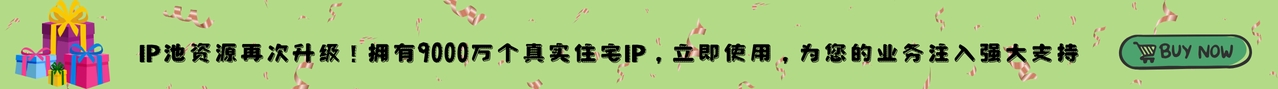Google AdMob allows many developers around the world to display ads in their apps and generate revenue, but its strict monitoring makes it easy for accounts to be restricted or even blocked due to invalid traffic. Developers need to pay special attention to account status and delivery. If restrictions occur, you can refer to the following reasons and solutions.

I. Reasons for invalid traffic
1. Clicking ads by yourself
Developers are not allowed to click on ads delivered in their own apps by themselves, and the resulting clicks and traffic will be judged as invalid traffic.
2. Unreasonable ad location
Placing functional buttons (such as play, download, navigation buttons or applications) and website content (such as images that appear to be directly related to ads) near ads is very likely to cause users to accidentally click on ads, and is likely to be judged as inducing accidental clicks and violating regulations.
3. Encourage clicks
Using rewards such as money, free downloads, and free use to encourage users to click is also a violation.
4. Repeated clicks
Some repeated clicks on ads are often clicks that jump out quickly and cannot generate meaningful interactions. They may be frequent misclicks or robot clicks. These low-quality traffic can also be easily judged as invalid traffic.
5. Small amount of page content
There are certain risks in placing ads on pages or apps with little or no content, because pages or apps that cannot provide users with high-quality content often have high bounce rates, short stay times, and low interaction, and are also prone to generating or being judged as invalid traffic.
6. Abnormal traffic data
If some important indicators (such as eCPM, CTR, etc.) are significantly higher than the average, the platform will consider the data to be inflated and judge it as invalid traffic.
7. Account association
For the purpose of risk sharing, testing and increasing revenue generation, using multiple accounts at the same time has become the norm, but this creates risks. When monitoring, the platform may consider that accounts using the same IP or performing similar behaviors are associated or even suspicious activities.
At the same time, all accounts in the Google ecosystem (such as Google, Google AdSense, etc.) are associated. If one account has a problem, other accounts are very likely to be implicated.
II. Solutions
1. Optimize the position of ads
Reasonably control the layout of page content and ads, distinguish ads from other content, and avoid accidental clicks.
2. Use test ads
During testing, repeated playback and display of ads are generally unavoidable. At this time, using test ads, test IDs or adding test devices can effectively avoid repeated clicks and repeated display of ads in the test situation, thereby preventing the generation of abnormal and invalid traffic.
3. Regularly monitor data
Regularly check the advertising delivery situation and various data indicators to troubleshoot problems in a timely manner.
4. Set click/display limits
Set limits on the display frequency and click count of ads to prevent robots or some users from maliciously clicking and viewing ads repeatedly.
5. Anti-association
According to the association issues mentioned above, whether it is multiple accounts on the same platform or multiple accounts on multiple platforms, you must pay attention to anti-association. You can use 98IP to provide an independent IP for each account. A large number of pure IPs can easily meet the management and use requirements of multiple accounts. They also have quite good performance in terms of connection stability and speed, which can greatly reduce the risk of association.
III. Written in the end
There are many possible reasons for invalid traffic in Google AdMob. Timely troubleshooting and using reliable network tools can effectively prevent and solve problems.
Related Recommendations
- Discussion on the positioning and value of static IP in modern network architecture (long-term IP proxy)
- Is there a 100% available proxy IP pool?
- Proxy server ip filtering: an important security measure
- Agents and VPNs: Business advantages, use cases and how to choose
- Residential Agents: A Tool to Help Access Global Information
- Break through regional restrictions and enjoy stable independent IP addresses with exclusive proxy IP!
- How to use proxy IP to achieve cross-regional access on Twitter?
- What are the functions of using IP agents for data collection? How to use proxy IP to obtain data information?
- Agent pool, building endless resources for network agents
- Why is the iPhone banned from using WhatsApp? How to unblock it?