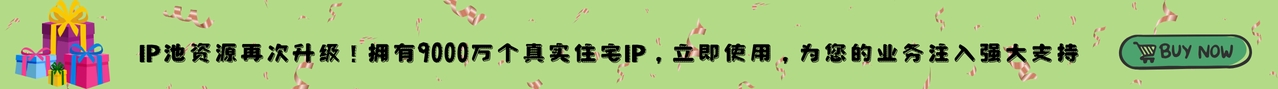WhatsApp Messenger, or WhatsApp for short, is a cross-platform encrypted instant messaging application for smartphones owned by Meta. As a popular instant messaging software, WhatsApp has a large number of users worldwide. However, some iPhone users may encounter account blocking when using WhatsApp. This not only affects the normal use of users, but may also bring a series of troubles. This article will explore the reasons why iPhone accounts are blocked using WhatsApp, how to unblock them, and how to avoid account blocking, to help users use this software better.

WhatsApp accounts may be blocked for the following reasons
Using unofficial clients: installing or using third-party clients or modified applications that are not officially authorized by WhatsApp (such as WhatsApp Plus, GB WhatsApp), which usually violates WhatsApp's usage agreement.
Abnormal account activities: such as adding a large number of friends in a short period of time, frequently sending a large number of messages to non-friends, and sending spam messages in groups, etc., these activities may be identified as harassment by the system.
Automated operations: using automated tools or robots to automatically reply to messages, send content in groups, etc., which violates WhatsApp's regulations on automation.
Network environment problems: using unstable network proxy services, resulting in frequent changes in IP addresses, which may trigger system security mechanisms.
Device or number problem: Registering an account using a virtual card, a second-hand SIM card, or a number that has been blocked may increase the risk of being blocked.
Reported by multiple users: If multiple users report the same account, WhatsApp will review it and take blocking measures according to the situation.
Unblocking method
1. Confirm the reason for the account blocking
First, check the WhatsApp notification or email to find out the specific reason for the account blocking. Sometimes, WhatsApp will directly explain the reason for the account blocking.
2. Submit an appeal
Open the App Store and re-download and install WhatsApp.
Try to register/log in again using the blocked mobile phone number. At this time, WhatsApp will prompt that your account has been restricted and provide an appeal link or button.
Follow the instructions to submit an appeal, explain the situation clearly and honestly, and if it is due to a misjudgment or first violation, there is a chance to get unblocked.
Provide necessary supporting materials, such as explaining how you comply with the regulations or proving that your number was misused.
3. Wait for a response: Be patient and wait for the WhatsApp team to review it. This process may take several days to a week.
4. Contact support: If you do not receive a response or the appeal is unsuccessful, you can try to contact customer service through the WhatsApp official website for help.
How to avoid WhatsApp account being blocked?
1. Choose a stable proxy IP service
If the account is blocked due to IP address problems, you can try to use a proxy server to hide your real IP address to bypass the blockade. Usually, free proxy services have contaminated IP addresses (been blocked before), so it is important to choose a stable and reliable proxy server to ensure one number and one IP to ensure security and stability.
Charge on demand: Choose a service provider that provides flexible billing plans, such as billing by traffic or time, so that costs can be controlled according to actual needs.
Free testing: Give priority to services that provide a free trial period to test their stability and speed and confirm whether they meet the needs of using WhatsApp.
Wide IP range: Choose services with a wide range of IP locations to ensure that the service provider has servers in the country or region that users need, reduce latency and improve connection quality.
2. Account maintenance
Real-name authentication: Make sure the account passes the mobile phone verification, and it is best to bind a real mobile phone number to increase credibility.
Normal social behavior: Imitate the usage mode of real people, communicate with real friends regularly, and avoid frequently adding strangers or sending large amounts of group messages.
Active but not excessive: Keep the account active, but do not change the device or IP address too frequently to avoid triggering the abnormal detection mechanism.
Follow the rules: Strictly abide by WhatsApp's Terms of Service and Community Guidelines and do not send illegal, harassing or spam messages.
More
- Requirements for proxy IP on Google Play
- How to use residential IP to achieve Facebook group control
- How to use proxy IP to solve network congestion problems? How does dynamic IP accelerate network access?
- When purchasing IP, how do you understand the type and quality of IP?
- Summary of common problems encountered when using proxy IP
- Risks and responsibilities of using agent IP software
- Agent pool, building endless resources for network agents
- When using proxy IP modifiers for data collection, ensuring data security is crucial
- Analysis of short-term high-quality agent IP characteristics and application scenarios
- Differences between public IP, internal IP, dynamic IP, and static IP