In today's digital world, privacy and security are becoming increasingly important. Many people perform sensitive operations on the Internet, such as online shopping, online banking, social media management, etc. In order to protect their privacy, people often seek additional tools, such as fingerprint browsers and virtual machines. Both tools play an important role in protecting personal privacy, but they each have different characteristics and uses. So, which one is better for you, fingerprint browser or virtual machine?
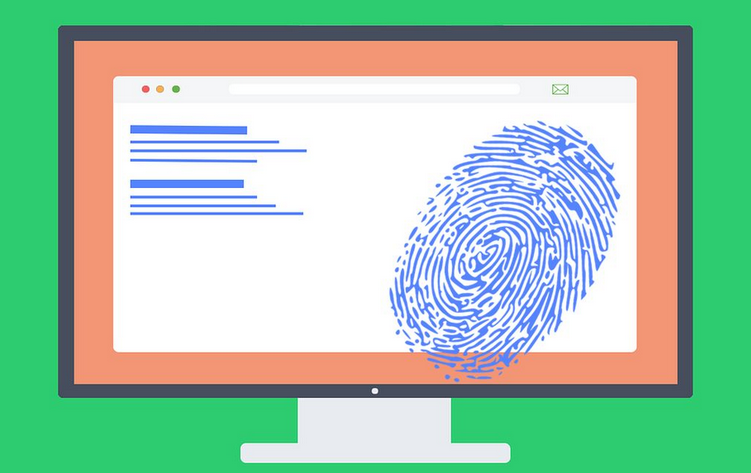
1. Advantages and applications of fingerprint browsers
Fingerprint browsers are browser-based privacy protection tools that can simulate users' browsing behaviors and confuse users' real fingerprint information. One of the advantages of fingerprint browsers is its convenience. It does not require any additional installation, just add plug-ins or extensions to your browser to start protecting your privacy. This makes fingerprint browsers a popular choice, especially for those who don't want to go through the trouble of setting up virtual machines.
Fingerprint browsers can also simulate different browsing behaviors, including browsing history, clicking links, filling out forms, etc. This helps to confuse your real fingerprint and make it more difficult to be tracked. In addition, fingerprint browsers can also block ad tracking, browser fingerprint recognition, etc., further enhancing your privacy protection.
2. Advantages and applications of virtual machines
Virtual machines are a technology that runs an operating system on another operating system. It can create an isolated virtual environment that allows you to run multiple operating systems on the same computer. One of the main advantages of a virtual machine is that it provides a completely isolated environment that prevents malware and viruses from infecting your main operating system.
Virtual machines are also widely used in fields such as security testing, software development, and testing. By running different operating systems in a virtual machine, you can simulate different environments and test how the software performs under different conditions. This makes virtual machines the tool of choice for professionals, especially when an isolated environment is required.
3. The combination of fingerprint browsers and virtual machines
However, although fingerprint browsers and virtual machines each have their own advantages, in some cases, using them together may be the best choice. Especially for those who need more advanced privacy protection and security.
By running the fingerprint browser in a virtual machine, you can achieve more advanced privacy protection. Virtual machines provide an isolated environment that prevents malware from infecting your main system. Running a fingerprint browser in a virtual machine allows you to simulate different browsing behaviors while ensuring that your main system is not affected.
4. Does the fingerprint browser need to be used with a foreign residential proxy?
Yes, fingerprint browsers are usually used with foreign residential proxies to enhance privacy protection and security. The main function of a fingerprint browser is to simulate the user's real browsing behavior to confuse the user's fingerprint information, thereby protecting personal privacy. However, in order to achieve more advanced privacy protection, it is a wise choice to use it in combination with a foreign residential proxy.
Foreign residential proxies can provide you with a stable, high-speed residential IP address, allowing you to simulate browsing behavior in different regions. In this way, your browsing behavior looks more like a real user and is difficult to track. Using a fingerprint browser with a foreign residential proxy, you can protect your privacy online and avoid being tracked and monitored by advertisers, data collectors or criminals.
In addition, foreign residential proxies can also provide you with more IP choices, as well as stable connections and lower latency. This is essential for simulating real browsing behavior, especially when you need to switch IPs in different countries or regions. Therefore, foreign residential proxies can provide more powerful support for fingerprint browsers and help you better protect your online privacy.
In summary, the combination of fingerprint browsers and foreign residential proxies can provide you with more advanced privacy protection and security. This combination can effectively obfuscate your browsing fingerprints, making your online activities more difficult to be identified and tracked, thereby protecting your personal privacy.
Related Recommendations
- The difference between dynamic residential IP and ordinary agent IP: Understand one article
- What is the difference between IPv4 and IPv6?
- Advantages and application scenarios of Socks5 proxy IP
- TikTok's fan growth skills: a must-see strategy for quickly accumulating fans
- Analysis of common reasons that lead to frequent proxy IP drops
- In-depth analysis of the differences between system agents and global agents
- What type of proxy IP does crawler usually use
- Two common authentication methods for private agents
- Application of dynamic IP in preventing DDoS attacks
- Overseas agent IP: A multi-faceted weapon in the online world

