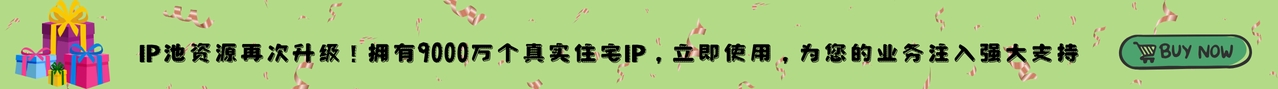When performing web crawling, using proxies is a common strategy to improve crawling efficiency and privacy protection. However, the use of proxies is not always smooth and may encounter various failure situations. This article will explore common causes and solutions for crawler proxy failures to help you crawl data more effectively.
1. Check the availability of the proxy
First, make sure the proxy you are using is available. The proxy may be unavailable due to expiration, blocking, or network problems. You can check the availability of the proxy in the following ways:
Use a simple script to regularly test the availability and response time of the proxy.
Check the control panel of the proxy service provider to confirm the status of the proxy.
If the proxy is found to be unavailable, replace it with a new proxy IP in time.
2. Deal with IP blocking
If the proxy IP is frequently blocked by the target website, it may be due to excessive request frequency or abnormal behavior. To solve this problem, you can take the following measures:
Reduce the request frequency: control the number of requests per second to avoid sending a large number of requests in a short period of time.
Use a proxy pool: randomly select multiple proxy IPs for requests to reduce dependence on a single IP.
Simulate human behavior: add random delays to requests to avoid the characteristics of machine behavior.
3. Check the request header information
When using a proxy, the request header information may affect the success rate of the request. Some websites will check the request header to ensure that it conforms to normal user behavior. You can try:
Add common request headers, such as "User-Agent", "Referer", etc. to simulate the access of real users.
Ensure the correctness of header information such as "X-Forwarded-For" or "Via" to avoid being identified as a proxy request.
4. Handle verification codes and anti-crawling mechanisms
Many websites use verification codes or other anti-crawling mechanisms to prevent automated access. If you encounter this situation, you can consider:
Manually solve the verification code: During the crawling process, when you encounter a verification code, manually enter it to continue crawling.
Use image recognition technology: If you need to frequently process verification codes, you can consider using image recognition algorithms to automatically solve them.
Adjust the crawling strategy: Reduce the frequency and intensity of crawling, and try to simulate human access behavior.
5. Change the proxy service
If you find that the proxy service you are currently using frequently has problems, it may be time to consider changing the proxy service provider. Choosing a reputable proxy service can improve the stability and speed of the proxy.
6. Logging and Analysis
During the crawling process, recording detailed log information can help you analyze the reasons for failure. Including:
Record the time, status code, proxy IP used, and other information for each request.
Analyze the pattern of failed requests to find out the reasons for failure.
Summary
Crawler proxy failure is a common problem, but by checking the availability of the proxy, handling IP bans, adjusting request header information, dealing with verification codes and anti-crawling mechanisms, the success rate of crawlers can be effectively improved. At the same time , choosing the right proxy service and recording log analysis can also help solve the problem. I hope these suggestions can help your crawling work!
More
- Notes on filling in the agent IP (how to correctly fill in the agent IP)
- Why use short-acting proxy IP? What role does short-acting agents play in network attack and defense drills?
- Why does everyone start using online web agents?
- How to achieve brand protection through proxy IP?
- What is the difference between ordinary agent IP and high-quality agent IP?
- What are the benefits of using IP proxies in online games?
- How to solve the problem that too many proxy IP access requests are restricted?
- How ISPs allocate dynamic IP addresses: Principles and process
- How does high-quality agent IP help website operation and maintenance?
- Healthcare and Agents: Data Privacy and Enhancement with 98IP SOCKS5 Agents