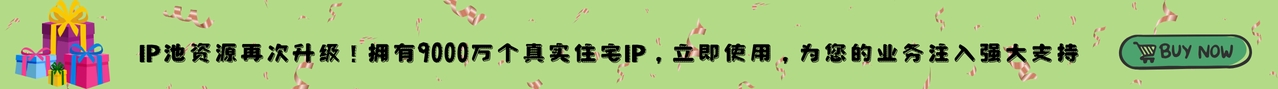In the process of data capture and web crawler development, using proxy IP is a common strategy to bypass the access restrictions of the target website and hide the real IP address. However, proxy IP crawlers often encounter request timeouts during operation, which not only affects the efficiency of data collection, but may also have a negative impact on the stability and reliability of the crawler program. This article will deeply analyze the reasons for the timeout of the proxy IP crawler and provide a series of practical coping strategies.
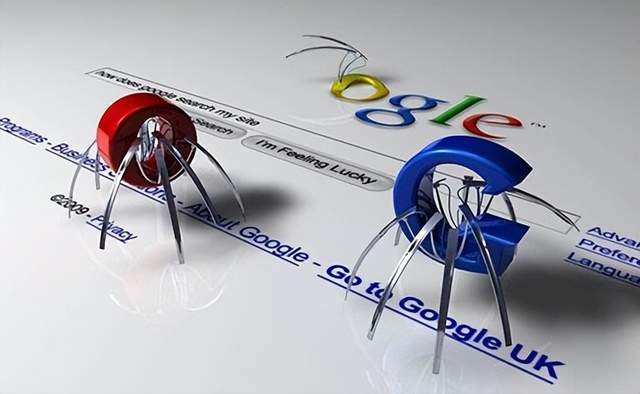
1. Root cause analysis of the timeout problem
1.1 Proxy IP quality problem
Unstable proxy service: Low-quality proxy IPs often have problems such as unstable connection and slow response, which directly lead to crawler request timeouts.
Coping strategy: Choose a reputable proxy service provider and give priority to paid high-quality proxy services. At the same time, establish a proxy IP pool to regularly detect and replace unstable proxy IPs.
1.2 Anti-crawler mechanism of the target website
Dynamically adjust the access strategy: The target website may respond to crawler requests by dynamically adjusting the access strategy, such as adding verification code verification, limiting access frequency, etc.
Countermeasures: Simulate normal user behavior, such as setting a reasonable request interval, using user agent rotation, etc. At the same time, consider using more advanced crawler technologies, such as Selenium, to bypass complex anti-crawler mechanisms.
1.3 Network environment fluctuations
Network delay and jitter: Fluctuations in the network environment, such as network delays and packet loss, will affect the response speed of the proxy IP and cause request timeouts.
Countermeasures: Optimize the network environment and ensure stable network connections. Set up a retry mechanism in the crawler program to automatically retry when the request times out to increase the success rate of data collection.
2. Countermeasures and practices
2.1 Optimize proxy IP management
Establish a proxy IP pool: Establish and maintain a stable proxy IP pool by regularly detecting the availability of proxy IPs.
Dynamically allocate proxy IPs: Dynamically allocate available proxy IPs from the proxy IP pool when crawling requests to reduce timeouts caused by the instability of a single proxy IP.
2.2 Adjust crawler request strategy
Set reasonable timeout: Set reasonable request timeout according to the response speed and network environment of the target website.
Implement request interval: Set reasonable interval between requests to simulate the access behavior of normal users and avoid triggering the anti-crawler mechanism of the target website.
2.3 Monitoring and logging
Real-time monitoring: Observe the running status of the crawler in real time through monitoring tools to promptly discover and solve timeout problems.
Log recording: Record the running log of the crawler in detail, including request time, response status, error information, etc., for subsequent analysis and optimization.
3. Summary
Encountering timeout problems when using proxy IP crawlers is a complex challenge that requires comprehensive consideration. By deeply analyzing the root causes of timeout problems and adopting a series of practical response strategies, we can effectively improve the stability and reliability of crawlers. In the future, with the continuous development of network technology and the increasing complexity of anti-crawler mechanisms, we need to continue to pay attention to and update crawler technology to adapt to new challenges and opportunities. At the same time, strengthening the management and optimization of proxy IPs is also the key to improving crawler efficiency and quality.
Related Recommendations
- Amazon review: How to effectively use the IP and ID equipment environment
- What is the role of dynamic proxy IP in the e-commerce industry?
- What are the broad uses of residential agent IP? What are the benefits of using residential agent IP to extract data?
- Are Google advertising accounts always blocked? Maybe there is a problem with the IP purity of the overseas IP agent you use
- Using IP Agents for Overseas Marketing: A Newcomer's Guide
- How to use proxy IP to conduct market research on YouTube
- Understand the value of purchasing a US IP address
- What is a residential IPv6 agent
- A tool to solve the problem of anti-association among multiple accounts: static residential IP
- If the client has both ipv4 and ipv6, how does the browser choose which ip to use?