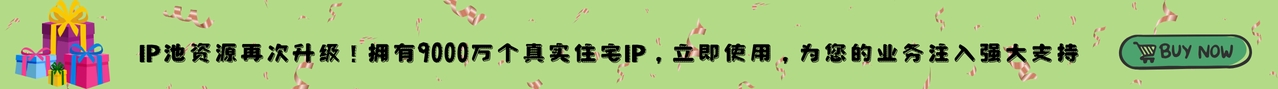There may be many reasons why you cannot use an overseas proxy IP. Here are some possible reasons:
IP blocking: Some websites and services may block IP addresses in specific countries or regions to restrict access or provide services in specific regions. If the overseas proxy IP you are using is blocked by the target website or service, you may not be able to successfully connect or access.
Proxy IP stability: Some proxy IP services may have stability issues, resulting in slow connection speeds or inability to connect to the target website properly. This may be related to factors such as the quality of the proxy server, bandwidth limitations, or network latency.
Target website detection of proxy IP: Some websites and services have the ability to detect proxy IPs, and they can use a variety of technical means to determine whether visitors use proxy IPs to connect. If the target website detects that you are using a proxy IP, it may limit or block your access.
Proxy IP abuse or blocking: If proxy IPs are abused, such as for malicious activities, large-scale crawling, etc., they may be blocked by the target website or service provider. This will cause the proxy IP to be unable to work properly.
Configuration or setting issues: When using a proxy IP, you need to correctly configure and set the relevant information of the proxy server. If the configuration or setting is incorrect, it may result in an inability to successfully connect or access.
If you are unable to use an overseas proxy IP, you can try the following solutions:
Switch to another proxy IP: Try using another reliable proxy IP service, or try a different overseas server to get an available proxy IP.
Update proxy IP: If the proxy IP you are using is blocked or abused, try to update or replace a new proxy IP to make sure that the proxy IP you are using is not blocked.
Check proxy settings: Check whether your proxy settings are correct, including information such as the address, port, and authentication of the proxy server. Make sure the settings are correct and reconnect.
Use another network environment: If you are using a specific network environment, such as a school, company, or organization's network, there may be network restrictions or firewall settings that prevent the proxy IP from being used normally. Try using a proxy IP in another network environment to see if the problem can be solved.
Contact the proxy IP service provider: If the problem persists, you can contact the proxy IP service provider for help and support. They may be able to provide specific solutions or suggestions.
It should be noted that the use of proxy IPs is subject to relevant laws and regulations and the use regulations of the target website. Ensure the legality and compliance of the use of proxy IPs to avoid engaging in illegal activities or violating the terms of use.
More
- What are the benefits of short-acting proxy IP
- Does a crawler have to have a proxy pool?
- What should overseas IP agents pay attention to when conducting email marketing?
- Understanding static IP: How it supports your network services
- IP Proxy: Why do I need to use a proxy server to protect personal privacy?
- Reverse proxy method to solve cross-domain request problems
- What kind of agent does a crawler use? How to choose more efficiently
- Advantages and application scenarios of static exclusive long-term IP
- After using the proxy IP, you may still be blocked. What should I do?
- Can using local residential IP increase the exposure of Amazon's cross-border stores?