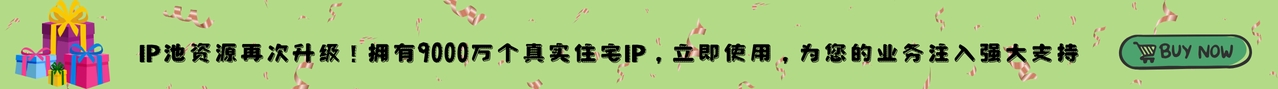Proxy IP is our most commonly used IP change tool, but it cannot be used without an authorized whitelist. If you do not authorize when accessing a web page, you will be redirected to the page where you need to enter your account and password. You can only use the proxy IP normally after you enter it correctly.
If you want to avoid the cumbersome input steps, you need to set up a whitelist first. You need to get the IP address of your computer first, and then log in to the proxy IP website to bind it. Generally, the website will provide a whitelist addition interface. After the binding is successful, it will take effect in about 2 minutes.
Some novice users often have misunderstandings: I added a whitelist, so the extracted proxy IP can also be used on other machines. In fact, this is not the case. If it is, then authorization becomes meaningless. If the bound whitelist address is the IP of PC1, it can only be used on PC1. If it is used on PC2, it cannot play the role of authorization.
Therefore, the proxy IP whitelist authorization is that the IP bound to which machine can only be used on which machine. Do you understand the connection between IP proxy and whitelist?
98IP proxy IP full protocol support helps you easily cope with various business needs in the big data industry.
More
- In the Internet age, IP agents play an important role in searching for data and information directions!
- Why is it recommended that game studios use overseas residential IP for anti-blocking?
- What is the function of a proxy server?
- What are the technical principles of dynamic residential IP? What are the implementation methods for dynamic residential IP?
- What is the role of IP Global Content Delivery Technology
- Inventory how websites determine if a crawler is collecting data
- Why does foreign server proxy IP need to be used in an overseas network environment?
- Unveiling the Crucial Role of Proxy IPs in Web Data Crawling
- What are the advantages of HTTP proxies in network requests?
- What are the secrets of the proxy server that you need to know?