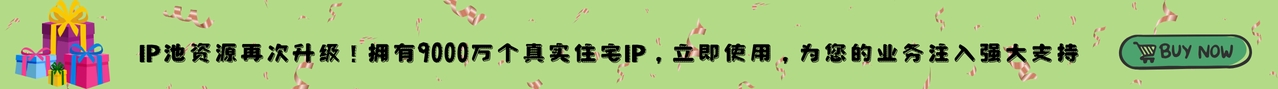In the digital age, online games have become the preferred way for many people to relax and have fun. However, during the game, we often encounter problems such as lag and delay, which not only affects the game experience, but also may make us lose the chance to win at a critical moment. In recent years, more and more players have begun to pay attention to the impact of network configuration on the game experience, among which static IP has become a hot topic. So, how does static IP improve the game experience? This article will popularize and explore from multiple angles.
What is a static IP?
A static IP address is a fixed IP address assigned to a network device. Unlike a dynamic IP address, it will not be updated when the device is restarted or disconnected. Static IP addresses are usually manually configured by network administrators to ensure that the device has a stable and identifiable identity in the network.
How does a static IP affect the game experience?
Stronger stability: Static IP addresses have higher stability and will not change frequently due to device restarts or network fluctuations. This helps reduce network disconnections or unstable connections during the game, thereby improving the fluency and stability of the game.
Lower latency: Static IP addresses help reduce routing hops and latency during data transmission. When game data packets are transmitted in the network, static IP addresses can help data packets find the target server faster, thereby reducing latency and improving the responsiveness of the game.
Higher security: Static IP addresses have higher security. Since static IP addresses are fixed, network administrators can monitor and manage them more easily, and promptly detect and block potential security threats. In addition, some game servers may only allow devices within a specific IP address segment to connect, and static IP addresses can meet this requirement and improve the security of the game.
3. How to set a static IP to improve the gaming experience?
Understand the network environment: Before setting a static IP, you first need to understand your own network environment, including the IP address range, subnet mask, default gateway, and DNS server information provided by the Internet Service Provider (ISP).
Configure network devices: Based on the network environment information you have learned, configure a static IP address on a network device (such as a router or computer). The specific configuration method varies from device to device, but generally you need to enter the device's settings interface, find the network settings option, and then enter the corresponding IP address, subnet mask, default gateway, and DNS server information.
Test the configuration effect: After the configuration is completed, you can use the ping command or other network test tools to test the configuration effect of the static IP address. If the configuration is correct, you should see lower latency and higher stability.
Notes
When setting a static IP address, you need to ensure that the configured IP address is within the IP address range provided by the ISP, otherwise it may cause problems with Internet access.
If the network environment changes (such as changing the ISP or changing the network equipment), you need to update the configuration information of the static IP address in time to ensure the stability and security of the network connection.
The configuration of the static IP address may involve some advanced network knowledge. If you are not familiar with the relevant operations, it is recommended to consult a network administrator or professional for help.
In short, static IP addresses help improve the gaming experience by providing a stable network connection, reducing latency, and improving security. By properly configuring static IP addresses, we can make the gaming process smoother, more stable, and more secure.
More
- How to use multiple proxy IPs at the same time? When do I need to use an ip proxy?
- When using proxy IP modifiers for data collection, ensuring data security is crucial
- Why are residential agents suitable for load testing?
- How to use proxy IP to improve the efficiency and success rate of ad verification
- How to use an agent to protect company email?
- How to Use Agents to Bypass Online Restrictions: A Comprehensive Guide
- Application of proxy networks in e-commerce: Safe transaction strategies
- How can static IP improve your gaming experience?
- Static IP: Exploring its ongoing values and challenges
- Group control software agent, group control server configuration requirements