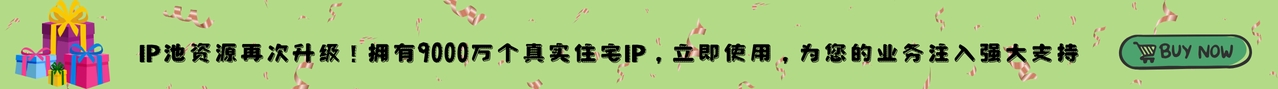Explore Windows Global Proxy: Achieving Security and Flexibility of Network Connection
Windows Global Proxy is a common network setting method that can help users implement global proxy services on Windows operating systems and improve the security and flexibility of network connections. Let's explore the functions and advantages of Windows Global Proxy together to add convenience and security to your network experience.
1. Privacy protection and secure connection
By configuring Windows Global Proxy, users can encrypt and protect network connections. Global Proxy will transfer all network traffic through the proxy server, encrypt data transmission, prevent third-party snooping and monitoring, and ensure that users' network connections are safe and reliable.
2. Stable and high-speed network connection
Configuring Windows Global Proxy can usually provide stable and high-speed network connection, allowing users to browse the web, watch videos or communicate online smoothly. Connecting to a high-quality proxy server can bring a faster and more reliable network experience, improve work efficiency and entertainment experience.
3. Flexible configuration and ease of use
Setting up Windows Global Proxy is usually simple and intuitive. Users only need to enter the proxy server address and port number in the network settings. This flexible configuration method allows users to quickly enable and switch proxies, adapt to different network environments, and provide a more convenient network connection experience.
By understanding the functions and advantages of Windows global proxy, we hope that you can make better use of this tool, improve the security and flexibility of network connections, and enjoy a smoother and more convenient network experience.
More
- Socks5 application scenarios for overseas residential IP agents
- Why are online agency websites a network information relay station?
- Why does web crawler need an IP proxy pool
- API proxy, a bridge connecting enterprises and markets
- A complete list of agent IP types, this article teaches you to choose the right agent IP!
- What type of proxy IP does crawler usually use
- How important is the purity of IP agents to managing with multiple accounts?
- What are the benefits of short-acting proxy IP
- Come and watch the introduction of agency network protocols
- Proxy IP sets up IP whitelists to reduce risks and protect network security!