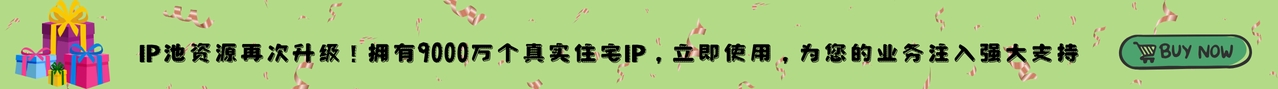Steps to set up a SOCKS5 proxy
When configuring a SOCKS5 proxy, you can follow these steps to set it up so that network requests go through the proxy server:
Open network settings
First, find the network settings option on your device or application, usually in "Settings" or "Network Settings".
Enter proxy settings
In network settings, find the proxy settings option. Depending on the interface of your device or application, it may be in a different location or name, usually you can find the "Proxy" or "Proxy Settings" option.
Select SOCKS5 proxy
In proxy settings, select Use SOCKS5 proxy. There will usually be an option to select the proxy type, make sure you select SOCKS5 proxy.
Enter the proxy server address and port
When setting up a SOCKS5 proxy, you need to enter the proxy server address and port number. You can get this information from the proxy service provider, make sure you enter the correct proxy server address and port.
Verify identity information (optional)
Some SOCKS5 proxy servers may require verification of identity information, such as username and password. If you are asked to verify your identity, make sure you enter the correct credentials to connect to the proxy server.
Save your settings and test the connection
Once you have finished entering the proxy server information, save your settings and test the connection. Send a network request to check if it goes through the proxy server. If everything is set up correctly, your network request should go through the SOCKS5 proxy server.
By following the steps above to set up a SOCKS5 proxy, you can ensure that network requests go through the proxy server, protecting your privacy and achieving anonymity of network requests.
More
- How to change IP in a virtual machine?
- How to use proxy IP with Goland?
- Mobile version free domestic IP agent
- How to change the IP address of a router: This setting can easily optimize the network
- How to set the port on the proxy server: Simple configuration to achieve network connection
- PS4 Network Setup Proxy Server Configuration Tutorial
- Apple mobile phone set up static IP tutorial, what is the role of long-term IP agents?
- http global proxy: how to set up a stable connection
- Configuration method of iPhone global agent
- Build an IP proxy server with multiple IP servers: Provide stable and flexible proxy services