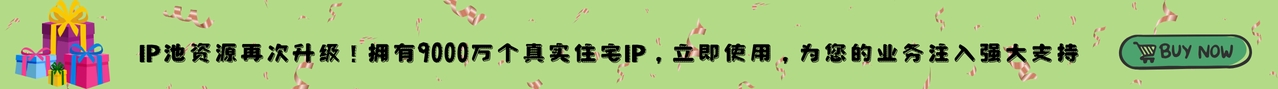Every device connected to the Internet is assigned a unique IP address, which can be used to identify the device's location and network activity. Knowing your IP address can not only help you solve network problems, but also improve your privacy. This article will explain in detail what an IP address is, how to quickly check your IP location, and why you may need to hide your IP address.

What is an IP address?
An IP address is a unique identifier assigned to each device connected to the Internet. It consists of a string of numbers and is usually divided into two forms: IPv4 and IPv6. The IPv4 format is more common, and a group of numbers like 192.168.1.1 is an IPv4 address. IPv6 is a new standard that provides more address combinations.
The main function of an IP address is to enable devices to communicate with each other. Through the IP address, packets can be sent to the correct destination. Whether you are visiting a website, sending an email, or using social media, the IP address is working behind the scenes to ensure that devices can communicate smoothly.
Why do you need to know your IP address?
There are several main reasons to know your IP address:
Troubleshooting network problems: When you have network connection problems, knowing your IP address can help diagnose the problem and communicate effectively with the technical support team.
Protecting privacy: IP addresses can reveal your geographical location and online activities. Knowing and hiding your IP address can help protect personal privacy and avoid being tracked.
Accessing restricted content: Some websites or services restrict user access rights based on IP addresses. Knowing your IP address can help you bypass these restrictions and access more content.
How to quickly check your IP address?
Checking your IP address is not complicated. There are many ways to help you find your IP location. Depending on the device and network you use, the following methods can help you quickly obtain your IP information.
1. Check your IP address through online tools
One of the easiest ways is to use online tools to check your IP address. Just open a browser and visit IP query websites such as "whatismyip.com", "ipinfo.io", etc. These websites will automatically display your current IP address and related information. Online tools can also provide more information about your IP location, such as ISP (Internet service provider) and geographic location.
2. Use the built-in functions of the operating system to query IP
If you want to query the IP address directly on the device, you can use the network tools that come with the operating system. Here are the query methods for different operating systems:
Windows: In Windows system, you can quickly query the IP address through the command line tool. Open the command prompt (press Win+R, enter cmd and press Enter), and then enter the ipconfig command. The detailed information of the network adapter will be displayed on the screen, and the IPv4 address is your IP address.
Mac: In Mac system, click the Apple icon in the upper left corner of the screen and select "System Preferences" > "Network". Select the network connection you are using, then click the "Advanced" button, and you can see your IP address under the TCP/IP tab.
Linux: In Linux system, open the terminal and enter the ifconfig or ip addr command to display the IP address information of the network interface card.
3. Query IP address on mobile phone
Modern smartphones can also easily query IP address. Here are the steps for iOS and Android devices:
iPhone/iPad: Open "Settings", tap "Wi-Fi", and then tap the network you are connected to. The details of the network, including your IP address, will be displayed at the bottom of the page.
Android: Open "Settings", tap "Network & Network" > "Wi-Fi" > tap the network you are currently connected to. You can find your IP address in the details of the network.
4. Query external IP on the router management page
If you want to know the public IP address of your device (that is, the external IP address assigned by the Internet service provider), you can log in to the router's management interface to view it. Usually you only need to enter the router's default gateway address (such as 192.168.0.1 or 192.168.1.1) in the browser address bar, and then log in with the router's administrator account. On the network status or WAN settings page, you can find the external IP address of the current connection.
How to hide your IP address?
With the increasing importance of online privacy and security, hiding IP addresses has become the focus of many users. Hiding IP addresses can not only improve privacy protection, but also bypass geographical restrictions and access restricted online content. Here are some common ways to hide IP addresses:
1. Use a proxy server
A proxy server is a technology that accesses the Internet through an intermediate server. Proxy servers are particularly suitable for bypassing content restrictions, especially accessing geographically blocked websites.
2. Use the Tor network
The Tor network is an anonymous network that transmits data through multiple layers of encrypted relay nodes, making your network activities difficult to track. Using the Tor browser can hide your IP address, but because the Tor network has a slower transmission speed, it is suitable for scenarios where speed requirements are not high but anonymity requirements are high.
Summary
Understanding and checking your IP address is an important step to solve network problems, protect privacy, and optimize the network experience. Whether you are using Wi-Fi at home, accessing the Internet at the office, or browsing the web on your mobile phone, it is very simple to check your IP address. You can also hide your IP address through tools such as proxy servers or Tor, further improving network security and privacy protection. Choose the right method according to your specific needs, and you can explore the Internet more safely and freely.
Related Recommendations
- How to choose the HTTP crawler IP traffic and quantity charging model?
- Socks5 proxy: an essential tool to improve the network experience
- Classification of web crawler
- What is the importance of proxy IP to the medical industry?
- Application of 98IP in the e-commerce industry
- Why choose a residential ip agent to crawl Web data? How does rotating residential agent IP work?
- What is the role of white lists in proxy IP?
- What are the main uses of HTTP proxies?
- Do I need to use exclusive IP to access chatgpt
- Do I need to use proxy IP services to do Google SEO optimization?